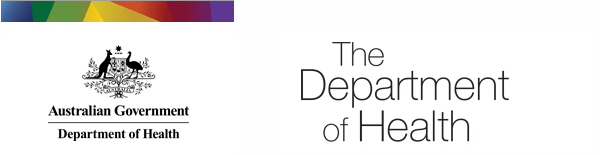Further information on changes is available from the November 2024 News Page.
XML Data File
File Type | Download options | Notes |
| XML | MBS-XML-20241101 (XML 7975 KB) | File released on 4 October 2024, effective 1 November 2024.
Note: This file includes 1 November 2024 changes to the General Medical Services Table (GMST), the Diagnostic Imaging Services Table (DIST), the Pathology Services Table (PST) and the Health Insurance Regulations 2018. This file also includes changes to various instruments made under subsection 3C(1) of the Health Insurance Act 1973.
Note: MBS Item 61614 incorrectly displays a fixed EMSN cap of $0. This item does not have an EMSN cap. This file error will be fixed in the 1 January 2025 release of the XML.
Note: MBS Items 82226, 82227 and 82228 incorrectly display no EMSN cap. They should reflect an EMSN cap of 300% of the schedule fee or $500 whichever is the lesser amount. This file error has been fixed in the 1 January 2025 release of the XML. |
November 2024 MBS Book files
File Type | Download options | Notes |
Complete MBS
Last Updated
22 November 2024 | Word Version of the 1 November 2024 Complete MBS (Word 1691 KB)
PDF Version of the 1 November 2024 Complete MBS (PDF 11119 KB) | File released on 22 November 2024, effective
1 November 2024.
Note: This file includes 1 November 2024 changes to the General Medical Services Table (GMST), the Diagnostic Imaging Services Table (DIST), the Pathology Services Table (PST) and the Health Insurance Regulations 2018. This file also includes changes to various instruments made under subsection 3C(1) of the Health Insurance Act 1973. |
Please note that the information provided is a general guide only. It is ultimately the responsibility of treating practitioners to use their professional judgment to determine the most clinically appropriate services to provide, and then to ensure that any services billed to Medicare fully meet the eligibility requirements outlined in the legislation.
The MBS Book is current as at the date of publication and does not account for MBS changes since that date.
Viewing the XML
In order to view the XML you will need to right click on the document link and select the "save link" option. Once saved you will be able to open the document from it's saved location.
Exporting into Microsoft Excel
To export the XML into Microsoft Excel you will need to follow the below steps:
- Save the XML file to your computer
- Open Excel and from the toolbar select File, Open, find the XML you saved and select "open"
- This will import the XML file into a new worksheet. Select "as an XML table", click ok, then ok again.
MBS Book Creation
The Department of Health and Aged Care currently publishes the MBS Book in March, July and November each year. When publishing the MBS Book for 1 July each year we publish the book in full form and by category both in PDF and Word format.
If you would like a complete list of all current MBS item numbers in the MBS Book format outside of this time, you may wish to use the create publication function at
https://www9.health.gov.au/mbs/createPublication.cfm. Further instructions on how to create this is available on the create publication page.
Note:
Please refer to the how do I use the XML file assistance page for information on the XML file
Note:
Item Map, Item Descriptors, and Re-Use Item Map. These files are available on the Downloads page